AR / AP
AR / AP displays a comprehensive receivables / payables history. 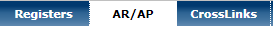
AR is selected by default on the landing page of AR/AP form. All ledgers with their amounts can be seen.
- There is a persistent panel displaying overall ageing details along with the breakdown in days and their total.
- Click on the blue dot to view opening and closing balances of the Ledger.
- You can also download it as a pdf or edit the Ledger details.
- Click on the Ledger name to see the ageing detail.
- Click on QL on the ageing detail pane to view details of the Ledger.
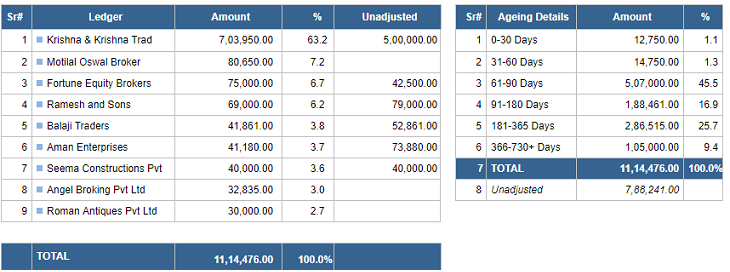
Filter by:
Date
Ledger,
Pending Invoices,
Forex and Units of 000's.