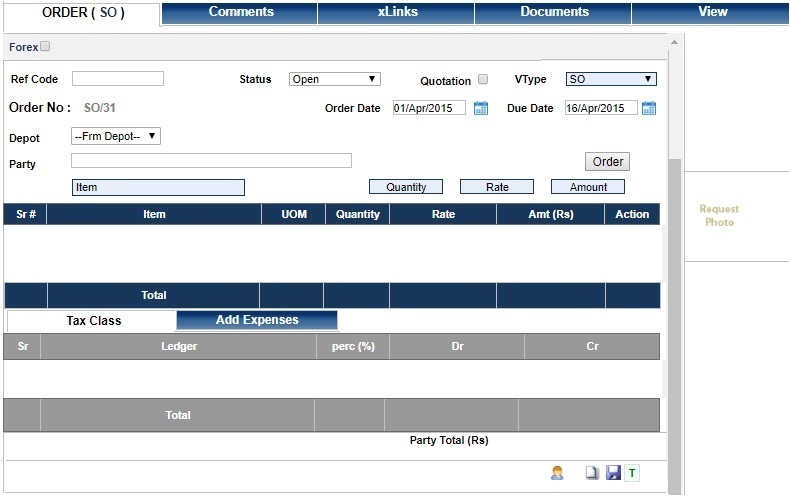Orders (Purchase / Sale)
OVERVIEW
|
This Voucher sub- section is used to create Orders (Purchase / Sales).
|
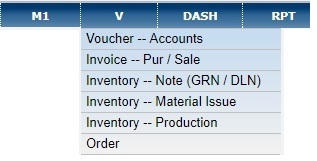 |
CREATING AN ORDER