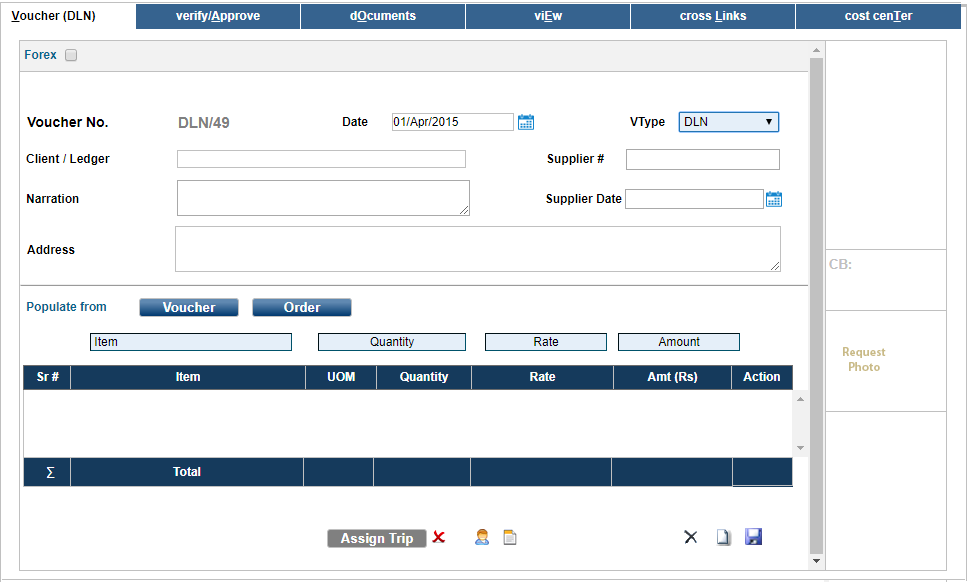OVERVIEW
|
This Voucher sub-section is used to create Inventory Vouchers.
|
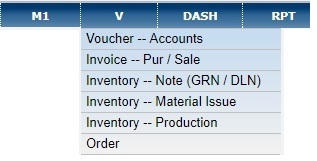 |
CREATING A CHALLAN
Thank you for visiting !!
GAINS © 2018