LHS FILTERS
Filter option on the LHS can be used to see a specific data based on time, Voucher Type, Ledger and other parameters.
| 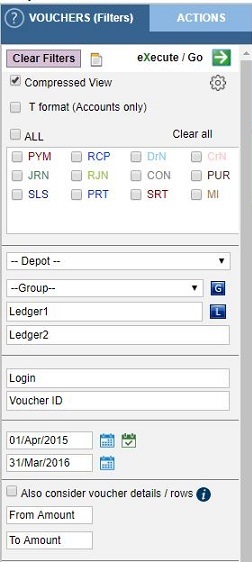 |