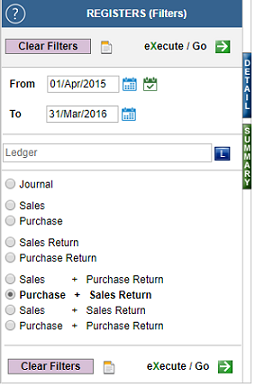REGISTERS
OVERVIEW
It is Identical to VG in terms of basic behavior.
- It can be reached by clicking on the top navigation bar.
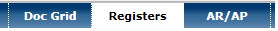
- VG is all Vouchers for a given date range (Ledger, Voucher Type).
- Registers are Vouchers collated by Voucher Type.
RIGHT HAND SIDE
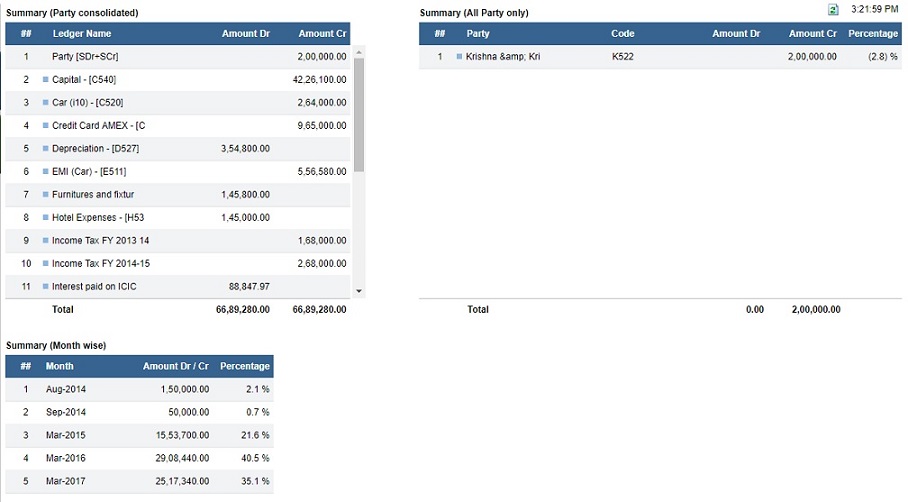
Landing page of Registers gives you multiple Summaries:
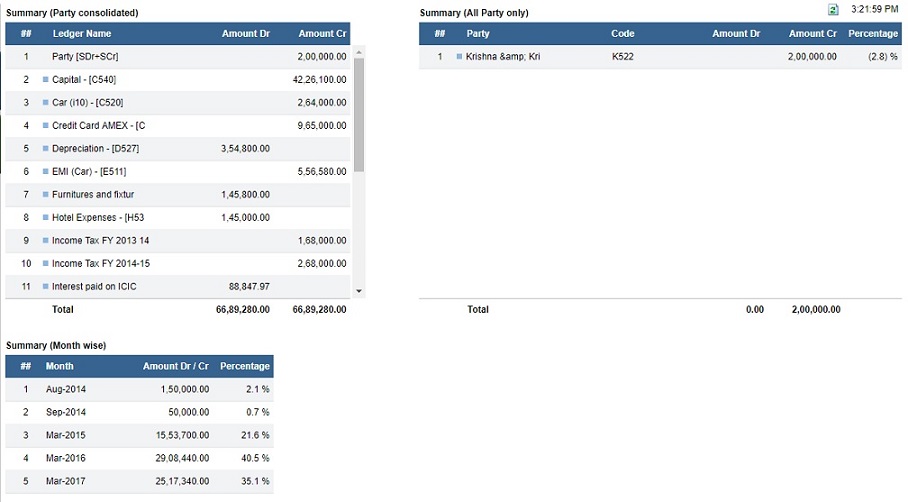
- Summary (All ledgers) – All ledgers of the selected Voucher Type with the amounts debit or credit can be seen. Also, amount of SDr / Cr consolidated can be seen.
- Summary (All Party) – All debtors and creditors with their amount. Click on the party to see month - wise summary of the selected party.
- Summary (Month-Wise) - Monthly summary of the selected Voucher Type.
LEFT HAND SIDE FILTERS
DETAIL

Click on DETAIL on the double bar to get an expanded view.

- The DETAIL will show you all the Vouchers of the selected Voucher Type with their respective Ledgers.
- Click on the VId to navigate to V to edit the Voucher.
- Click on the Blue dot to have a quick view of the Voucher. It’s similar to the Blue Dot in VG and View in Voucher (V)
- To go back to Summary click on SUMMARY on the double bar.
DOC GRID
DETAIL
DOC GRID
SUMMARY
 and selecting from the popup.
and selecting from the popup. . To clear all applied filter, click on clear filters
. To clear all applied filter, click on clear filters  and then green arrow.
and then green arrow.