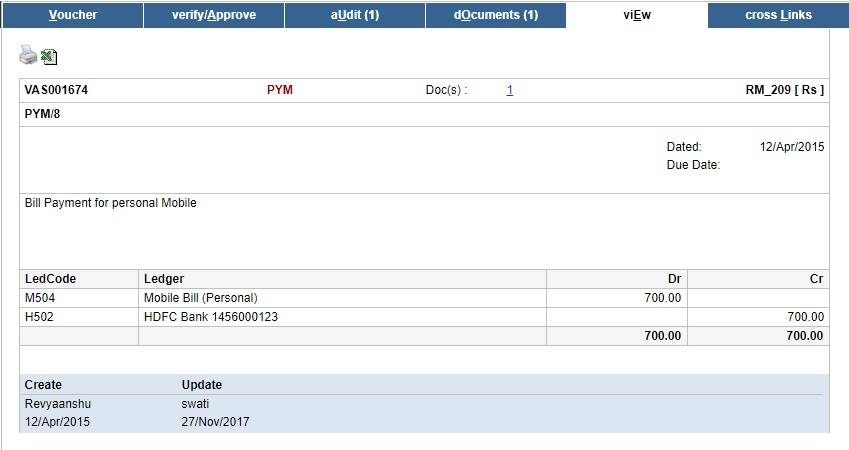VIEW
- Click on View to see the detailed view of the Voucher. You can export to excel sheet or take a printout from here.
- It shows the number of documents attached to the Voucher at the top along with other Voucher details.
- Click on the Blue dot in VG to see this form there itself. Read more about Blue Dot in VG Help File.
- All the recent Vouchers can be seen on the LHS.