Material Issue
CREATING MATERIAL ISSUE
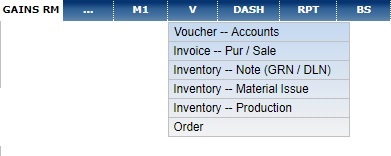
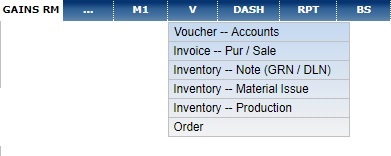
- This Voucher sub - section is used to create Material Issue Vouchers. Hover on V - choose Inventory - Material Issue from the dropdown.
OVERVIEW
Enter desired nate and narration.
Enter the name of the Ledger, in this case, department.
Press Tab or Enter to go to the Items tab.
Enter all the items alongwith their quantity, rate and amount.
Click on Set Item.The cursor will go to the ledger amount.Press tab to enter the record.
Repeat for all the required departments and click Save.
