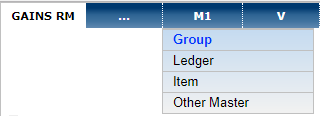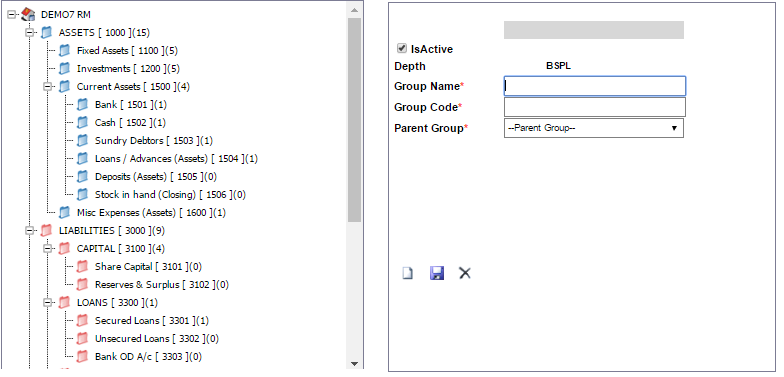CREATE LEDGERS
Similarly, click on Ledger.
- Grid will open up.The Grid shows all the created Ledgers.
- The alphabets on the top are a fast way to navigate to Ledger.
- Click on the Entry tab.
- Enter the details and save.
- Click on Sundry Dr / Sundry Cr to view all Debtors and Creditors.
- If your Sundry debtor / creditor has an Opening Balance, you get the option to fill in the invoice details.
- You can enter the Invoice number, Date, Supplier Invoice number etc. .
- Please note, in case you change the OB value, the previous details in Invoice will be overwritten and all existing invoices will be lost for the particular ledger..
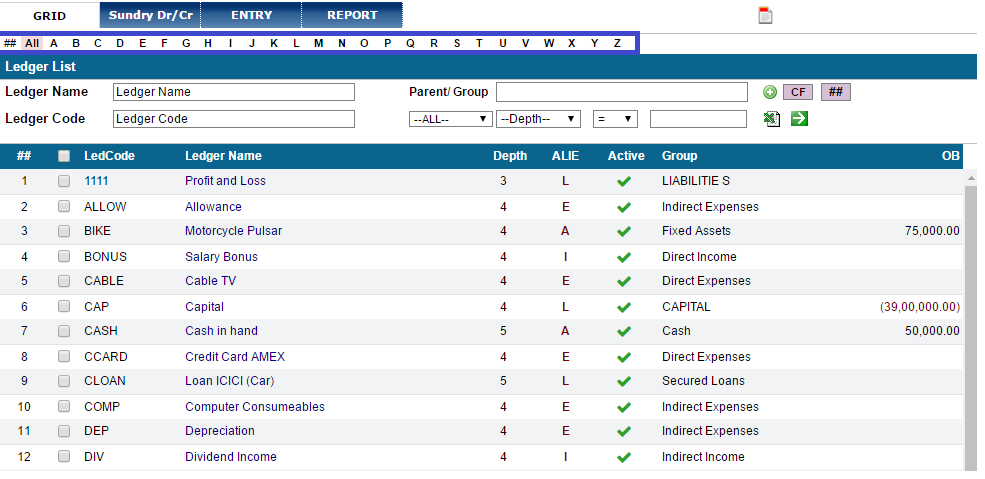
.
Thank you for visiting !!
GAINS © 2018