APPROVE VOUCHERS
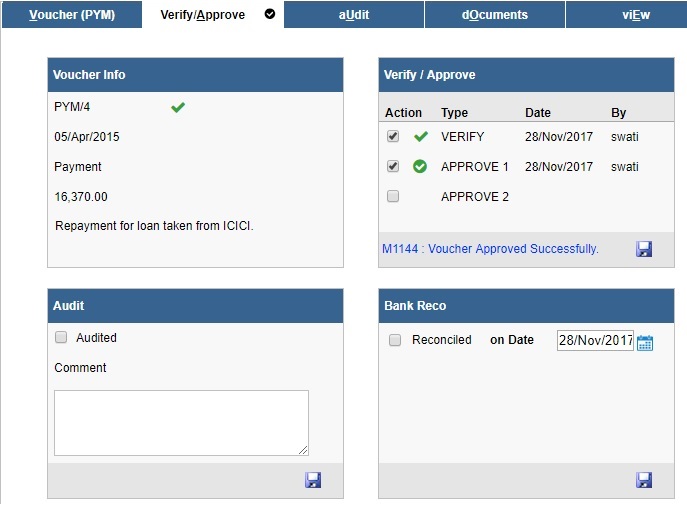
Click the top tab Verify / Approve.
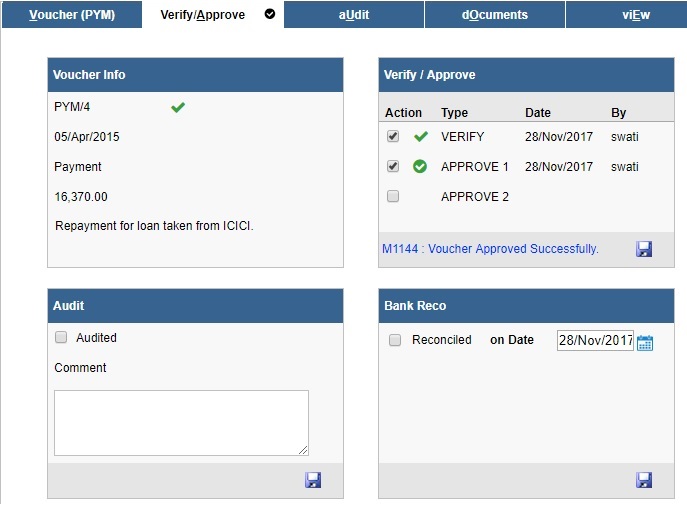
- Click on the check box to verify / approve and save. You can completely disable the feature of approve and verify.
- Admin has the right to approve and verify by default. Admin can give rights to who can approve and verify the Vouchers.
- On the LHS all the details of the Voucher can be seen under Voucher Info like Date, Type of Voucher.