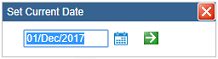Landing Page
CHANGE SITE, PERIOD, DATE
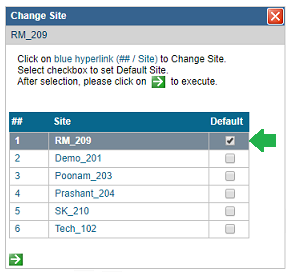 |
A user can have access to more than one Site. The system opens the DEFAULT site and the period is set to current year by default.
|
SIDE PANELS
- Besides, a logged-in user (if rights granted) can view All the people who have logged in over the last few days.
- Can view BS+PL
- Click on the Help and Video icons to open links to Text help files and Youtube Video Channel
- To know about navigation in GAINS please Click here.
- To know more about security please Click here.
OVERVIEW
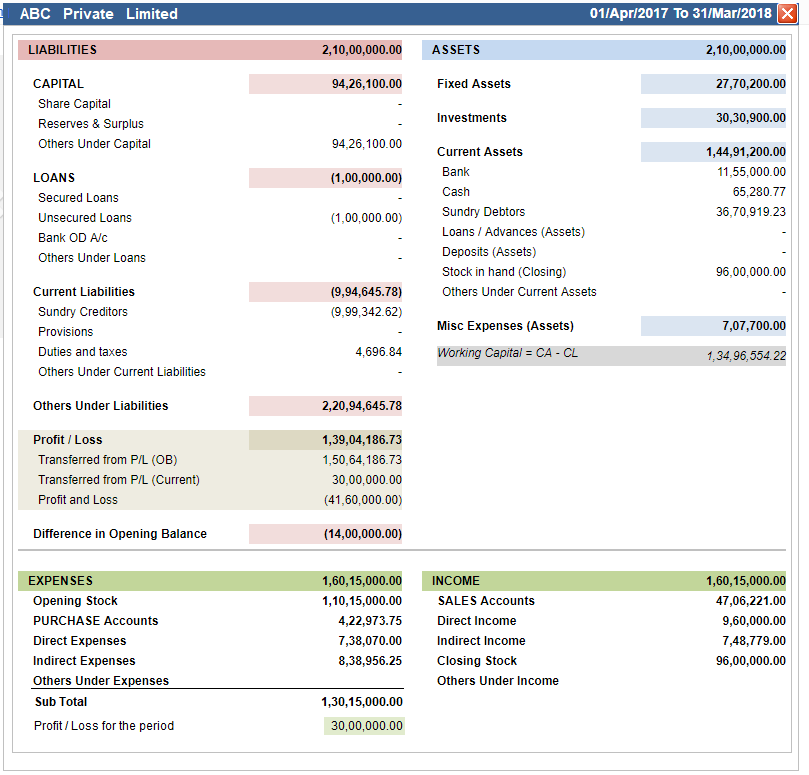
Change Site

Period
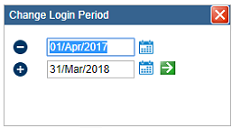
Thank you for visiting !!
GAINS © 2018
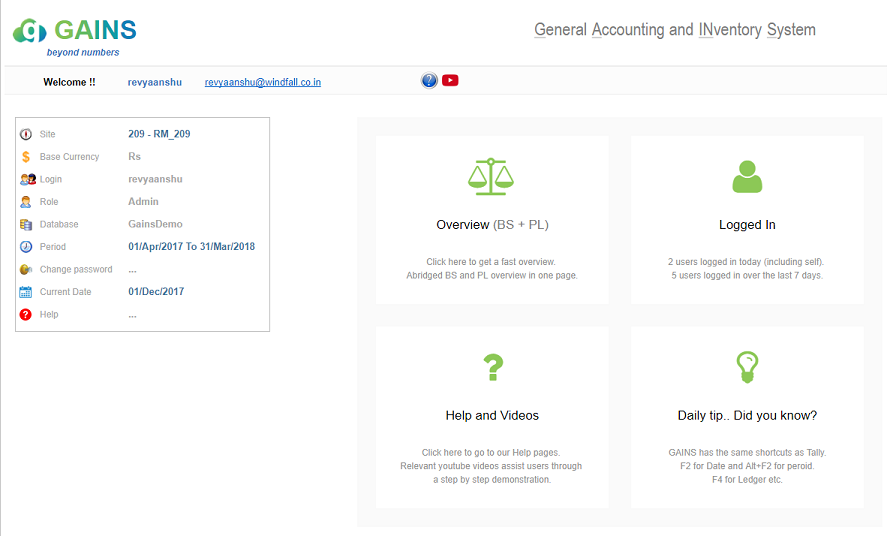
 to execute.
to execute.