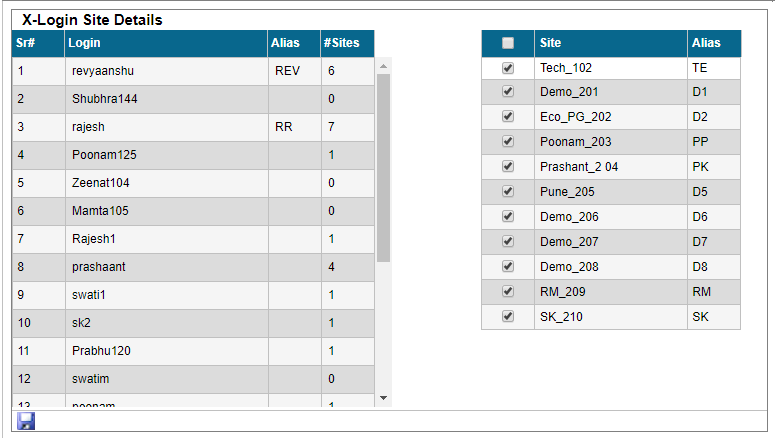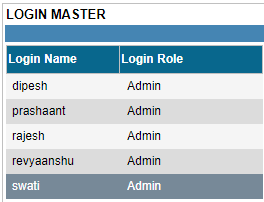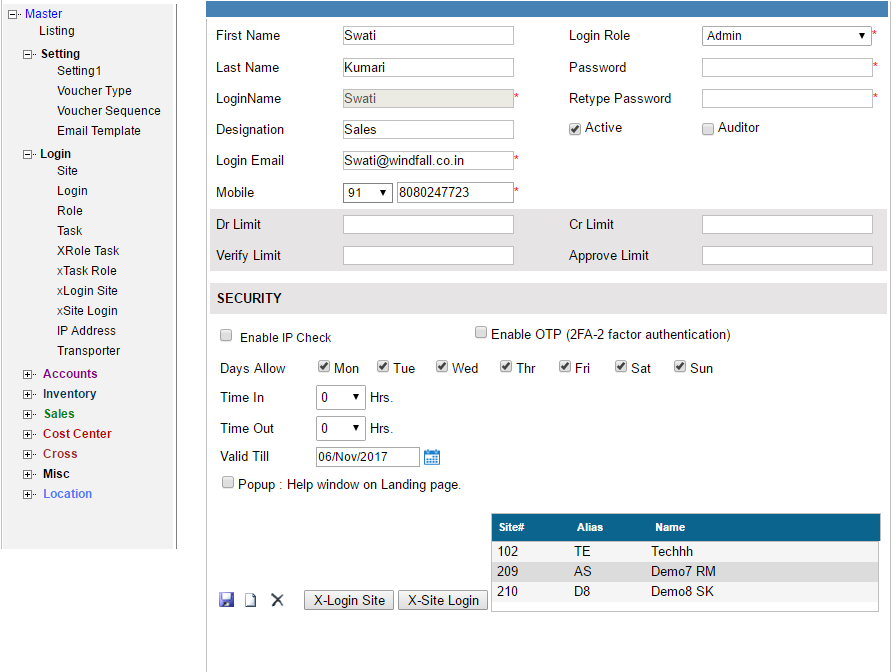OVERVIEW
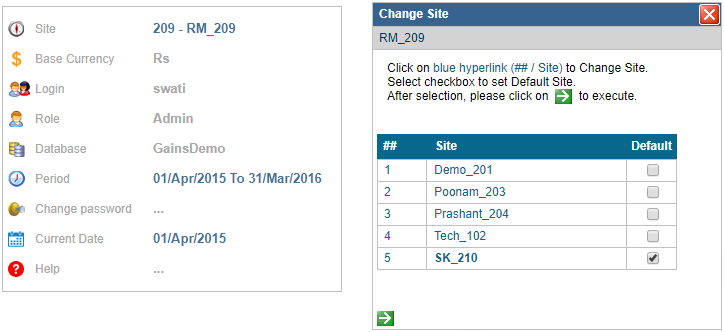
M1 is the Masters module. Only Admin has the right to edit Masters.
- Multi-locational firms will have more than 1 Site.
- Click on the Site name on the Landing Page to change the Site. Choose the desired Site from the Pop Up.
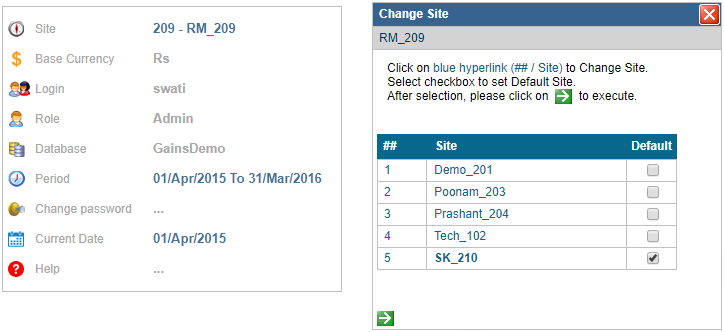
To change the default Site click on the checkbox of the desired Site and press go.
X-LOGIN SITE
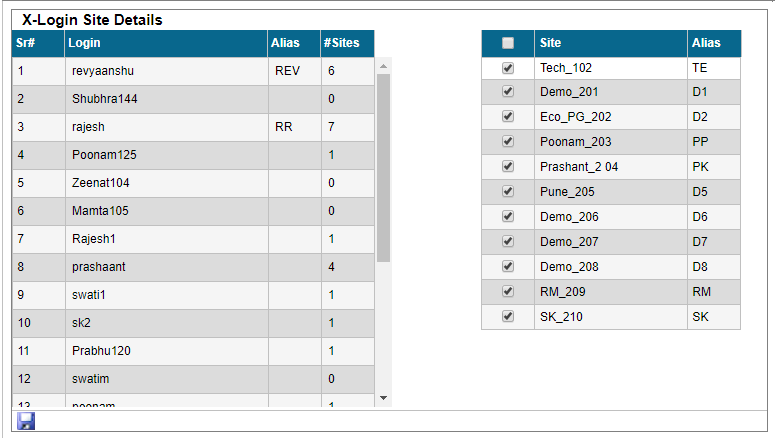
X-Login Site will show all the existing users on the LHS with their assigned Site on the RHS.
- User can have access to more than 1 site.
- Click on the user name to know the Sites he can access.
- Select the user name and select the checbox of the Site name on the RHS and save to give access to more than 1 Site.