Inventory Note (GRN / DLN)
Voucher Grid is reached by clicking on the VG tab on the top Navigation bar. Voucher Grid is akin to the Day book in Tally.
Voucher Grid as the name suggests is a grid (listing) of all the vouchers which have been posted in GAINS.
If Settings of Inventory and Orders are enabled, then VG has 4 sub sections
| 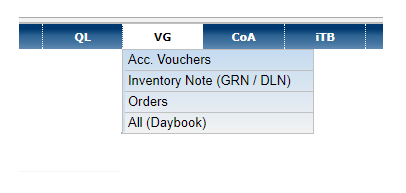 |
On the Landing page of VG :
- Click on Vid to navigate to V.
- Drilldown to QL by clicking on the Ledgers.
- Click on the BLUE DOT to have a quick view of the Voucher.
- Export Vouchers by clicking on the export icon at the bottom.
-
To Copy /delete Vouchers, select the checkbox of the Voucher and click on copy / delete icons at the end of the page. Deleting Vouchers can be restricted by giving rights to the users. Users who do not have the right to delete the Voucher cannot delete them.
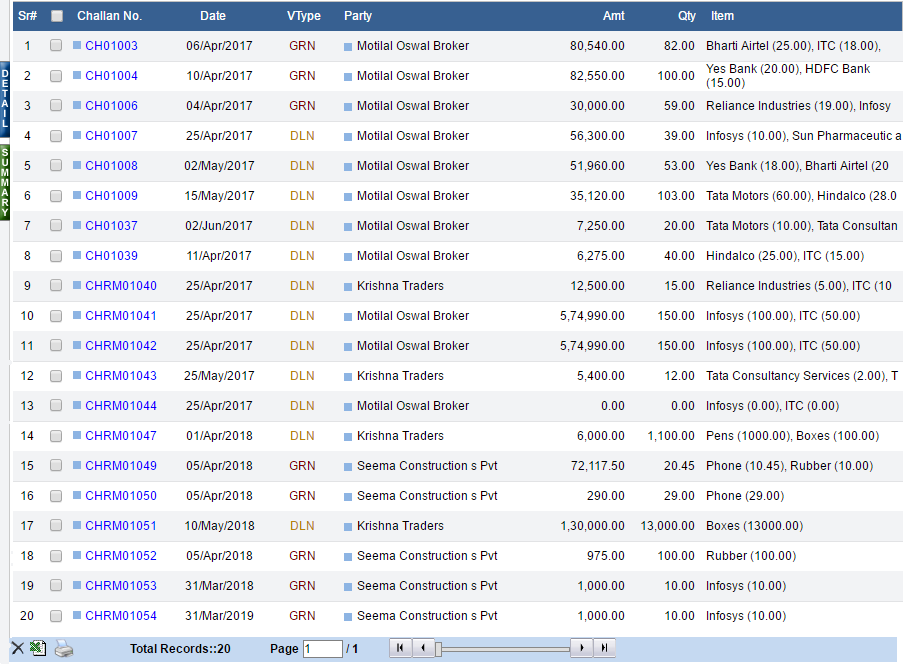
LHS Filters, Copy Vouchers, LHS Actions have the same functionality like Accounting Vouchers.
To know more on these, visit the VG Accounts help section.
