DOCUMENTS
After creating the Voucher click documents on the top to attach any bill, document of the voucher.

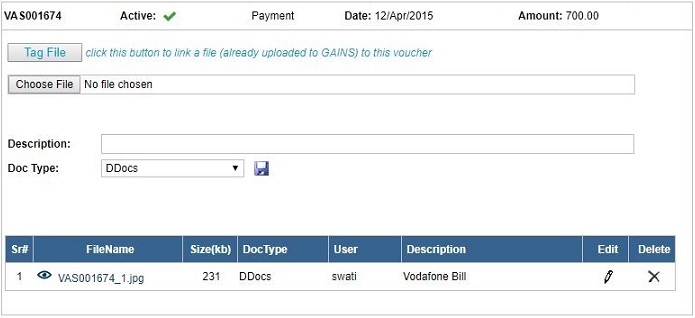 |
|