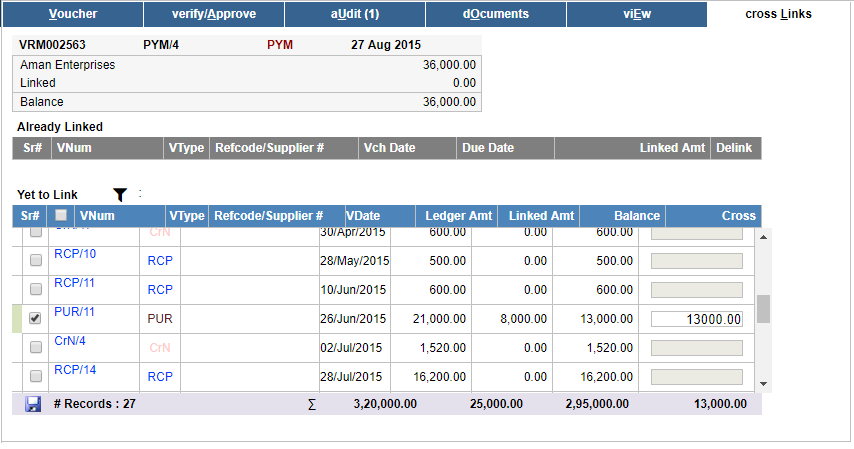CROSSLINKS
- Click on Crosslinks on the top bar.
- The form will display your linked Voucher as well as Vouchers which are yet to be linked.
- Select the checkbox of the Voucher you want to link, enter the amount and click on save.
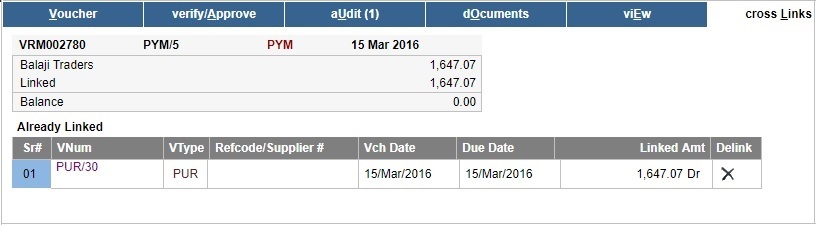
- For example, you can link a Purchase Voucher to a Payment Voucher. To read more about Cross Links view Help Files on Crosslinks.